Developing a very basic Plug-in for Microsoft Dynamics CRM
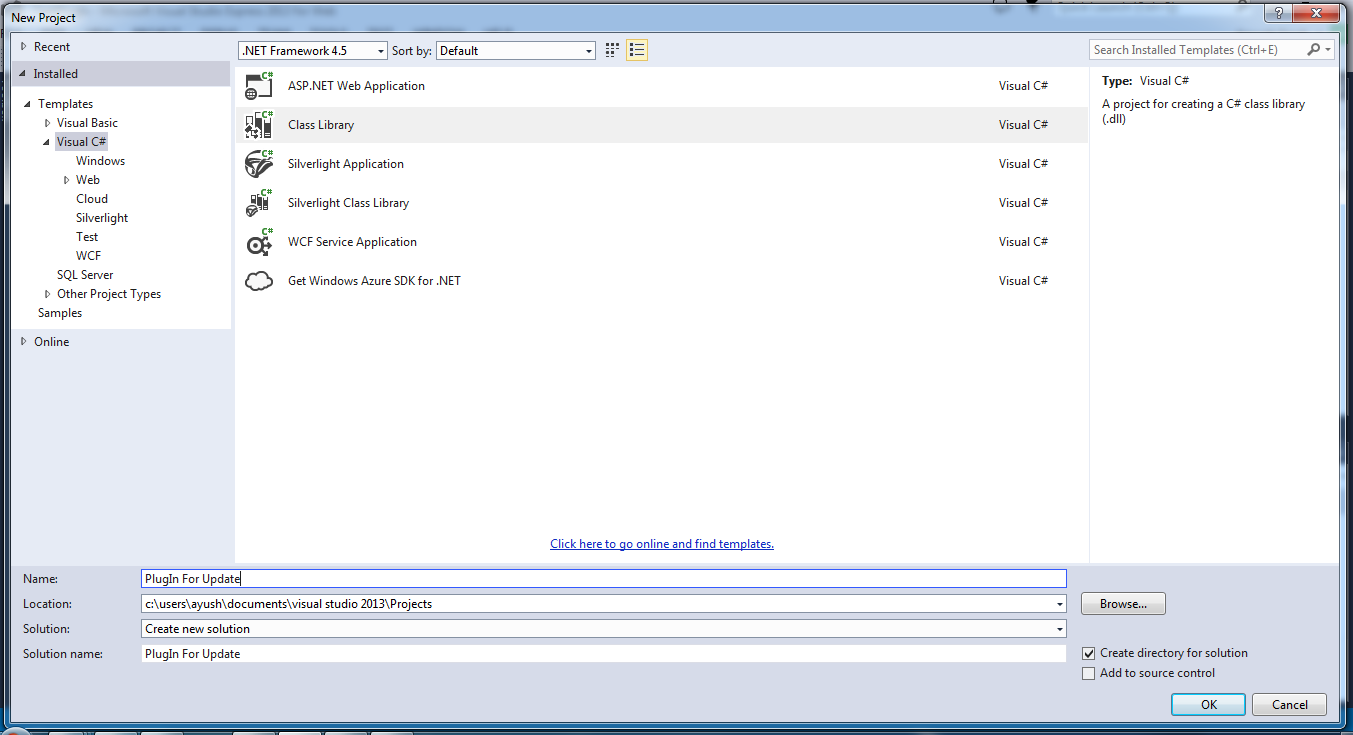
Developing a very basic Plug-in for Microsoft Dynamics CRM In this blog i am going to share how to develop a very basic plug-in for CRM step-by-step. Just follow each and every step and you will create your first Plugin very easily. 1. Download CRM SDK. This will provide you all the information, required SDK assemblies and many helpful samples. (Download Link for SDK : http://www.microsoft.com/en-in/download/details.aspx?id=40321 ) 2. Set up your plug-in project in Visual Studio. This will be a .NET class library. 3. Add References. At minimum, you will need Microsoft.Xrm.Sdk, obtained from CRM SDK. 4. Extend the class from Microsoft.Xrm.Sdk.IPlugin 5. Write your code (Below a very basic example is given after step 7. write codes in the code area in box shown) 6. At the project, sign the assembly. This is required in order to be able to deploy the plugin. 7. Compile the assembly and deploy using Plugin Registration Tool. (Use this link to know more abou...